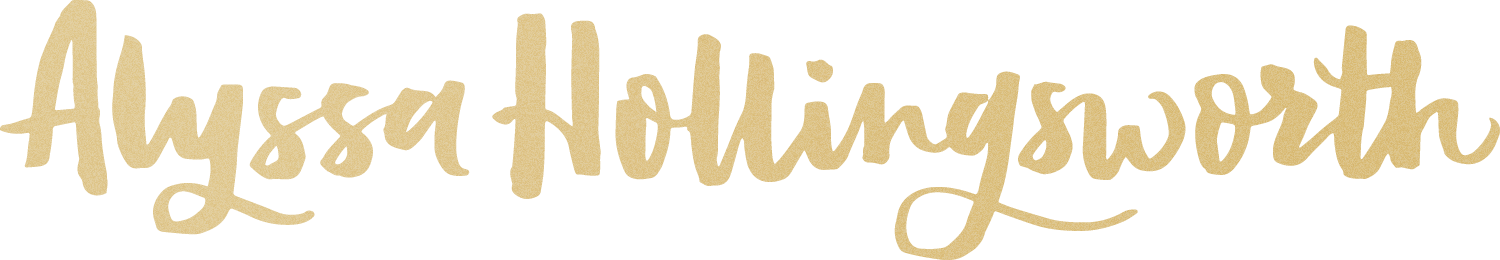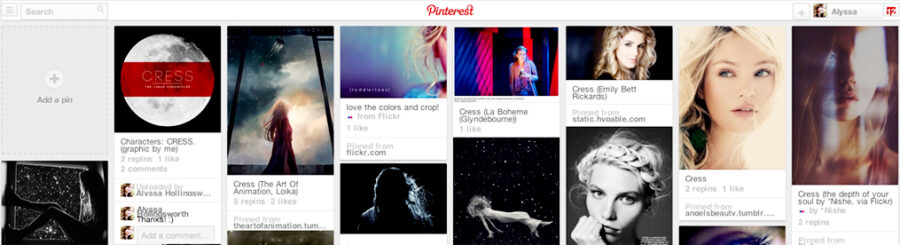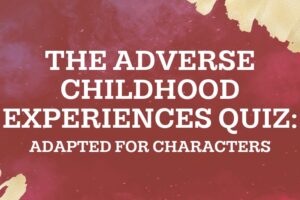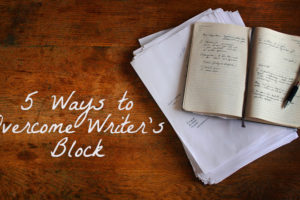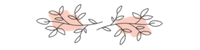I recently entered Marissa Meyer’s Pinterest competition and tied for first place! [Insert fangirling here]
If you look at my winning board, you might notice it’s organized and has dividers. The credit for the idea goes to my sister, Laura, who’s an art major and recommended I build a board like someone would build an art portfolio.
So in case you ever want to create a stellar, beautifully organized board, below are the steps I took to make this one!
1. Collect all the images on a secret board
I made a board that only I could see (called: CRESS – SECREEEEETTT) and went crazy. Any and everything that reminded me of the Lunar Chronicles got thrown on this board.
I looked at it periodically to see what I had a lot of and what I didn’t. As an example, for a while I had plenty of future tech images but not much world-building concept art. Then I scoured the internet for concept art and found out I didn’t have pictures for the male characters. Then I scoured the internet and…
You get the picture.
I also used Pinterest’s helpful “people who pinned this also pinned” feature to find more similar images. Just click a pin and scroll down, and you have a wealth of related images at your fingertips. Score!
When I had about 400 pins, I figured it was time to start organizing.
2. Save to subfolders on your computer
Because Pinterest doesn’t let you drag and rearrange pictures on your board, it gets a little hairy from here on in. I went through my secret board and saved every pin to my computer in subfolders.
Some examples:
- Characters – Cress
- Characters – Cinder
- World – New Beijing
- World – Satellite
- Fashion
This also helped me look at exactly how many pictures I had and where my holes were (I had 60 of New Beijing and about 5 of the character Wolf, for example). I also made a folder for “misc.,” which eventually was entirely deleted. If it didn’t fit into a category, it had to go.
3. Arrange and cut
Having organized into subfolders, I went through each folder individually. I did a quick scan and cut out any images that weren’t as spot-on as I wanted (or that were too similar to other images). As a general rule, I tried to cut each folder in half, keeping only the content I really liked.
I opened the files in Preview (Bridge also works well) and arranged them in the order I wanted. Normally I tried to match color scheme/tone, so that when people browsed it would be a more natural flow instead of having wildly different images next to each other.
4. Make dividers
Then I made a divider graphic. For each part of the board, I used a divider to help viewers know that what they were looking at had changed. It also makes it easy to scroll through and quickly find a particular section. Each graphic is the same (to create a sort of branding) with just the largest font changed to match the category (and some added font for settings).
5. Move to another secret folder
To be sure I had everything in order, I then created a second secret board. I referred to my organized folders in step 3 and moved all my pictures one by one from the old secret board to the new one. (Note: You have to do this backwards, with the images at the bottom of your folder first, since Pinterest displays newest images at the top.)
The most valuable thing I learned in this step was that I did not want to have my character categories side-by-side, because the pins would mix up a little and some of the boy characters wound up being under the girls’ dividers. Confusing! So I split up my character categories with an “other” category—preferably the setting where the character lived or something related to the character’s traits (example: Cinder the cyborg is right next to my cyborg category).
6. Post publicly
After hours of organizing and rehashing, it’s finally time to post publicly! Make your legit board and start pinning from the bottom up.
Note: If you just move the files, I don’t think that Pinterest puts the activity into your feed (something I didn’t realize till I’d finished), so if you want your followers to see the pictures you need to actually repin them to the public board.
7. FAME
And YOU’RE DONE! Welcome to the world of organized board and endless fame and OCD joy!