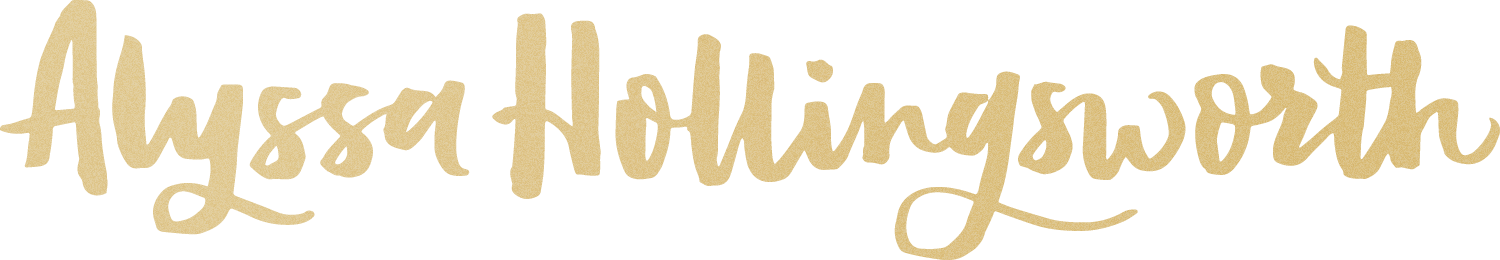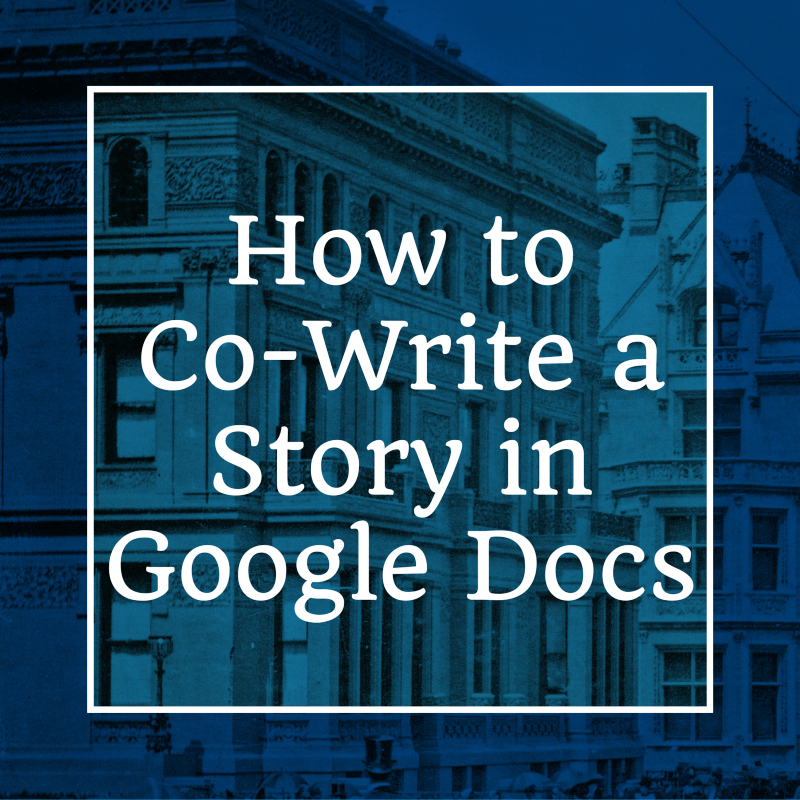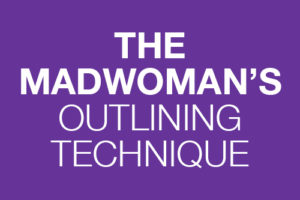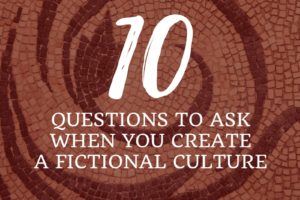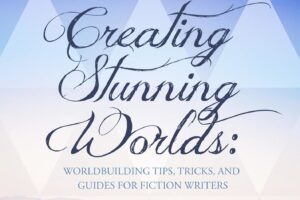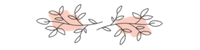Do you have a writer friend? Have you ever tried to write a joint story, or ever wanted to?
Over the past four months, my friend Anneka Freeman and I have been cranking out a first draft for a dual project (mostly just for fun, but we’ll see). Keeping separate copies of the story on separate hard drives can get messy, so we opted to use Google Docs (even though we are both avid Scrivener fans).
Below are some of our tips for how to use Google Docs to the max!
Make a System
The most important principle to any joint venture has always been: Clear communication. So from the beginning, discuss with your writing partner what you both want the story to look like, and how you want to divide the labor.
There are three basic ways to do this:
1) Each writer takes a character (or set of characters) and writes exclusively in from their point of view (POV). This is a good option if your characters don’t interact terribly frequently (see #3). The benefit of this version is that your characters will have somewhat unique voices just because you both are different writers. This can also be called the epistolary method, because it works so well in a novel framed by letters. Patricia Wrede and Caroline Stevermer did this for their book Sorcery and Cecelia (and sequels), pre-Google Docs. Annie and I used this with pretty good results.
2) Each writer rewrites what the previous writer wrote. (Say that sentence five times fast!) This is the method Holly Black and Cassandra Clare used in their book The Iron Trial. Writer A would draft about 500 words of material, and then pass it to Writer B, who would rewrite the material before adding another 500 words, and so on. It should be noted that they used a physical computer and passed it between them, instead of Google Docs, but presumably the technique would work the same. The benefit of this version is that your unique styles will combine to make an entirely new voice.
3) Role playing that fleshes out into prose. In the past, I’ve done full projects where a friend and I scripted a scene before one of us went through and wrote it out in prose. This worked well for Annie and me whenever we had characters overlapping in our separate POV scenes. Sometimes, if we were uncertain how a character would act, we would write through the scene short-hand while we were both in Google Docs together.
When you both have a clear sense of the story’s form, it’s easier to proceed forward.
Make Ground Rules
Both writers should know the boundaries to their power, if there are any. Hurt feelings and bruised toes can stop a project in its tracks.
Annie and I had a standing policy that either of us could do basic edits to the other’s scenes without asking (mostly to catch typos, etc.), but any big changes should be suggested in comments. The comments feature is my favorite thing about Google Docs, because you can reply to each other’s comments. It’s a perfect way to talk through a change or concern.
Only you and your writing partner will know how chillaxed you want to be, or how much room you need, so just be sure you’re on the same page. (Figuratively and literally.)
Regardless of how you handle tweaks and edits as you draft, make sure you don’t get too precious about your side of things. It’s a joint story, so everyone needs to be prepared to compromise.
Pick Colors
Because Annie and I were writing in letter form, we decided to choose gentle colors for our characters and shade our letters. The main benefit is that it makes the document instantly easier to scan, so finding a particular scene isn’t as difficult. But it also gives you a sense of the balance between POVs by the length of your sections.
For the Clare/Black method, this can still be useful as a way to track who’s written (or rewritten) what. At some point, a universal black will help unite your joint writing into its fun new voice, but in the initial draft it probably wouldn’t hurt to keep things clear.
Keep a Separate Document
To stay organized, Annie and I had a separate document where we kept our character notes, relevant research, general brainstorming, and outlines. We also created a secret Pinterest board for sharing floorpans and articles (when we weren’t pinning a frankly ridiculous number of Julian Morris pictures).
Once your story document gets over 100 pages, it becomes increasingly difficult to keep track of the manuscripts itself (even though you can create a table of contents). So don’t clutter things further by throwing a bunch of notes in the jumble!
Use Chat
Google Docs comes with a little chat bar that you can use while two or more people are in the document. It’s handy if you have a quick question or want to bounce ideas around.
But beware: As soon as you close the chat window, the conversation is gone forever! Google Docs does not save previous messages. Also, if you send a chat while the person is signed out, they will not see it when they sign back on.
So it’s good for a pinch, but we normally used Facebook or Skype instead.
Have you ever managed a joint project in Google Docs? Share any additional tricks or tips below!